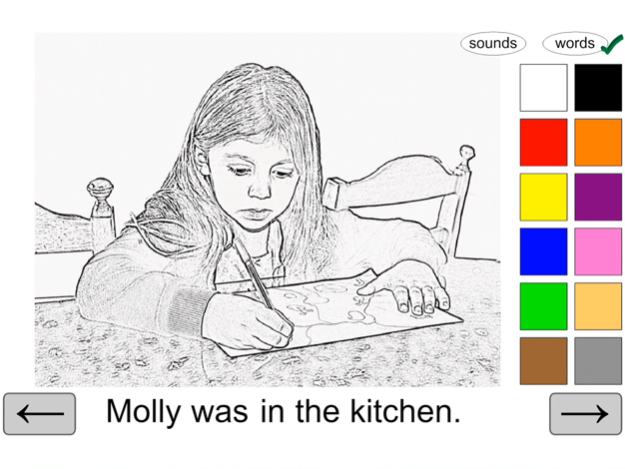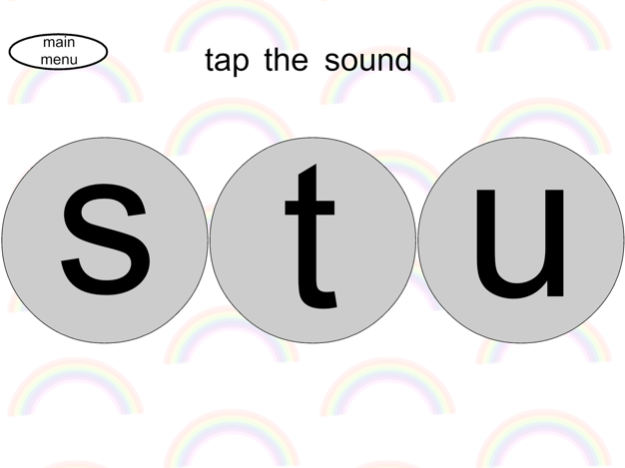Read and Colour 1.1.0
Continue to app
Paid Version
Publisher Description
Read and Colour is a first reader story app with colour-in illustrations and tap to read words. It is designed by qualified teachers to encourage independent reading in pre-school and early primary school aged children.
Being teachers and having young children of our own, we struggled to find a 3-6 age reading app that ticked all the boxes so we decided to write our own. We discovered from other parents with young kids that, like us, they wanted an app that had:
- no in-app purchases
- no adverts
- nothing locked
- didn't need internet connection
- accessible to young children
- encouraged independent reading
- helped pre-school kids to get a head start with learning the sounds of all the letters
As well as the first reader story with 10 colour-in illustrations, Read & Colour has the additional functionality of tap the sound, sound practice, shape practice and tap to read common words.
Features:
Read and Colour
- toggle between tap to read words or tap to read sounds
- 10 illustrations to colour
- read and colour remembers how each drawing was coloured
Sound Practice
- children press the buttons to hear the sound of the letter, helps them to associate the two
Common Words
- allows children to practise reading a word and then tapping it to see if they are right
Tap the Sound
- the child is asked orally to tap a particular sound. Tap the correct one and get a well done!
Shape Practice
- this feature is designed to help children become familiar with the sounds of the letters of the alphabet and how to write them.
Apr 9, 2020
Version 1.1.0
Improved performance.
Improved sound.
About Read and Colour
Read and Colour is a paid app for iOS published in the Kids list of apps, part of Education.
The company that develops Read and Colour is Dolina Thomson. The latest version released by its developer is 1.1.0.
To install Read and Colour on your iOS device, just click the green Continue To App button above to start the installation process. The app is listed on our website since 2020-04-09 and was downloaded 0 times. We have already checked if the download link is safe, however for your own protection we recommend that you scan the downloaded app with your antivirus. Your antivirus may detect the Read and Colour as malware if the download link is broken.
How to install Read and Colour on your iOS device:
- Click on the Continue To App button on our website. This will redirect you to the App Store.
- Once the Read and Colour is shown in the iTunes listing of your iOS device, you can start its download and installation. Tap on the GET button to the right of the app to start downloading it.
- If you are not logged-in the iOS appstore app, you'll be prompted for your your Apple ID and/or password.
- After Read and Colour is downloaded, you'll see an INSTALL button to the right. Tap on it to start the actual installation of the iOS app.
- Once installation is finished you can tap on the OPEN button to start it. Its icon will also be added to your device home screen.